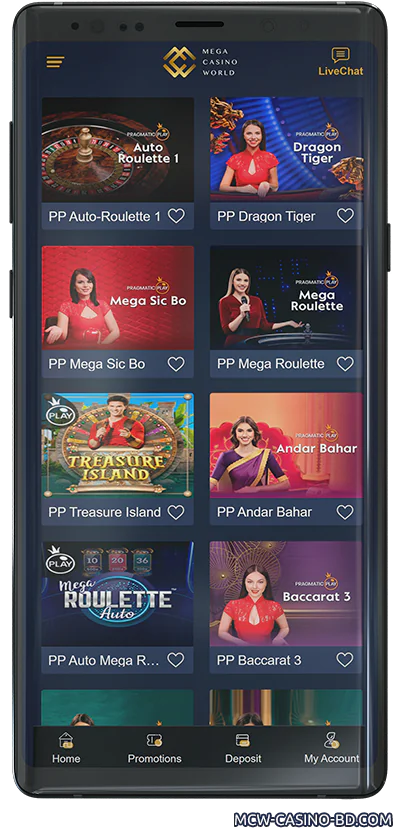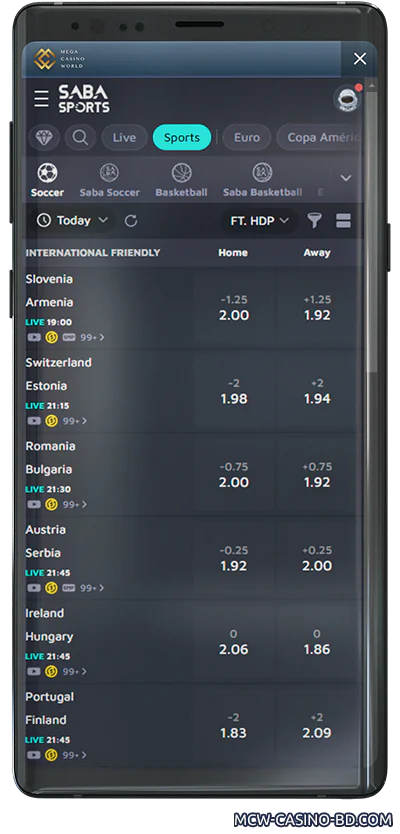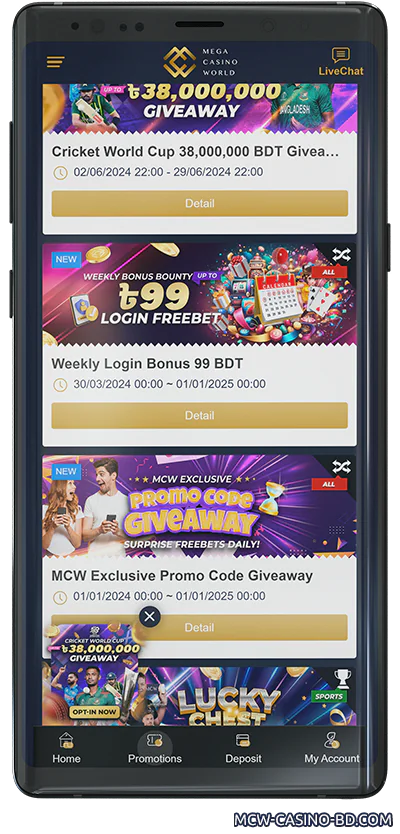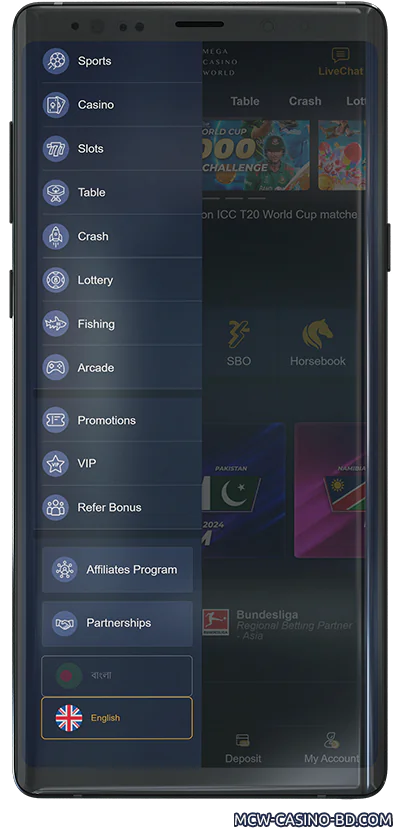MCW Download App in Bangladesh: The Latest Version for Android & iOS (FREE)
Having developed advanced MCW mobile software, the company provided Bengali users with an opportunity to play their favorite games on the go. With any Android or iOS mobile device at hand, you can access the same gambling and betting services, bonuses, payment tools, VIP program benefits, and so on just like on the personal computer.
Initiate the MCW app download for free right now and begin to play whenever and wherever you are.

Screenshot Gallery
MCW Apps characteristics
Like the official website of the brand, the MCW app works legally and is safe to use. Supported on all modern smartphones and tablets powered by Android or iOS, the program supplies a useful interface making navigation as easy as possible.
Specifically for Bengali players, the MCW app allows the usage of Bangladeshi takas and the Bengali language. A plethora of other useful features are accessible as well.

| Information | Description |
|---|---|
| OS | Android and iOS |
| Latest Version | 1.2 |
| App Size | 92.9 MB |
| Cost | Free of charge |
| Available Services | RNG games, live dealer games, pre-match and live betting |
| Bonuses & Promotions | Welcome offers, Rebate bonuses, Reload promos, etc. |
| Payment Methods | bKash, Nagad, Rocket, TAP, UPay, Bitcoin, Tether, and Ethereum, etc. |
| VIP Program | Yes |
| Support | Online chat, email, social networks, FAQ |
How to download MCW application on Android
If your Android device is at least version 5.0 and has enough free space in the storage, you can initiate the MCW APK download process. The steps you need to take may seem difficult, but you won’t encounter any problems if you just follow these instructions:
-
Visit the MCW website from your Android smartphone or tablet.

-
Scroll the main page to the footer and click “Download for Android”.

-
Get familiar with the instructions provided on the loaded page.

-
Press “Download” and then confirm the action of getting the MCW APK by clicking “Yes”.
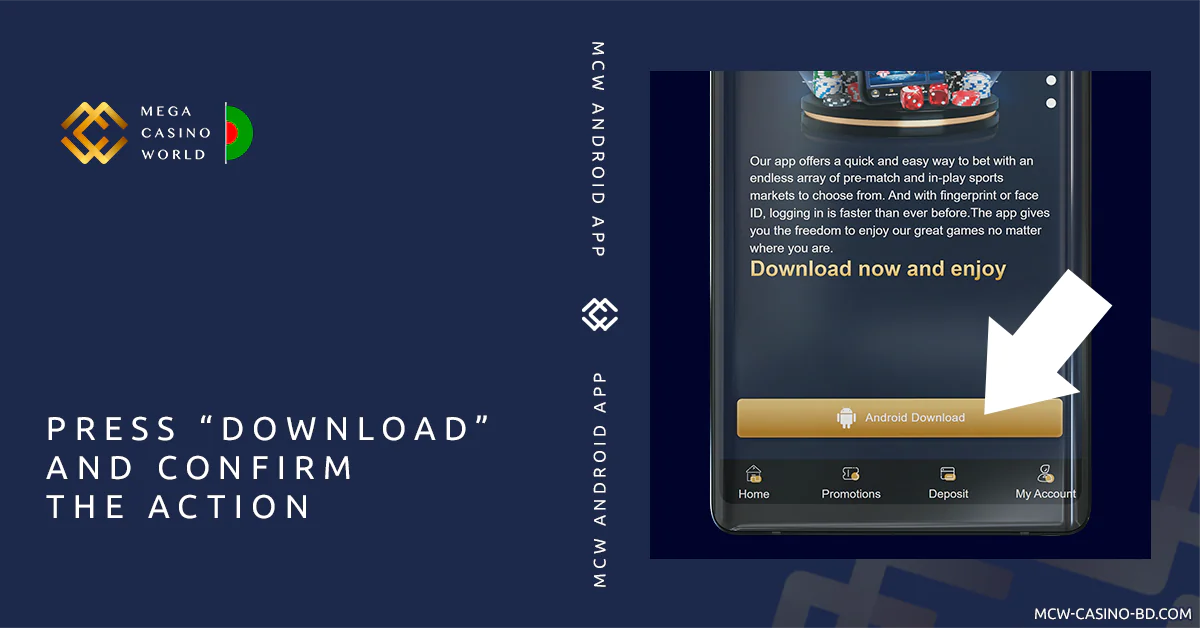
How to install MCW app on Android
Only a few steps are left to get the app after the download is completed. Continue with the following after the MCW APK is downloaded:
-
Proceed to the Downloads folder and find the necessary file.

-
Save the MCW APK on your Android device if it is not saved automatically.

-
Find the file and start it.

-
Install the application by following the onscreen hints, then wait for 15-20 seconds, click “OK”, find the app on the home screen, and run it.
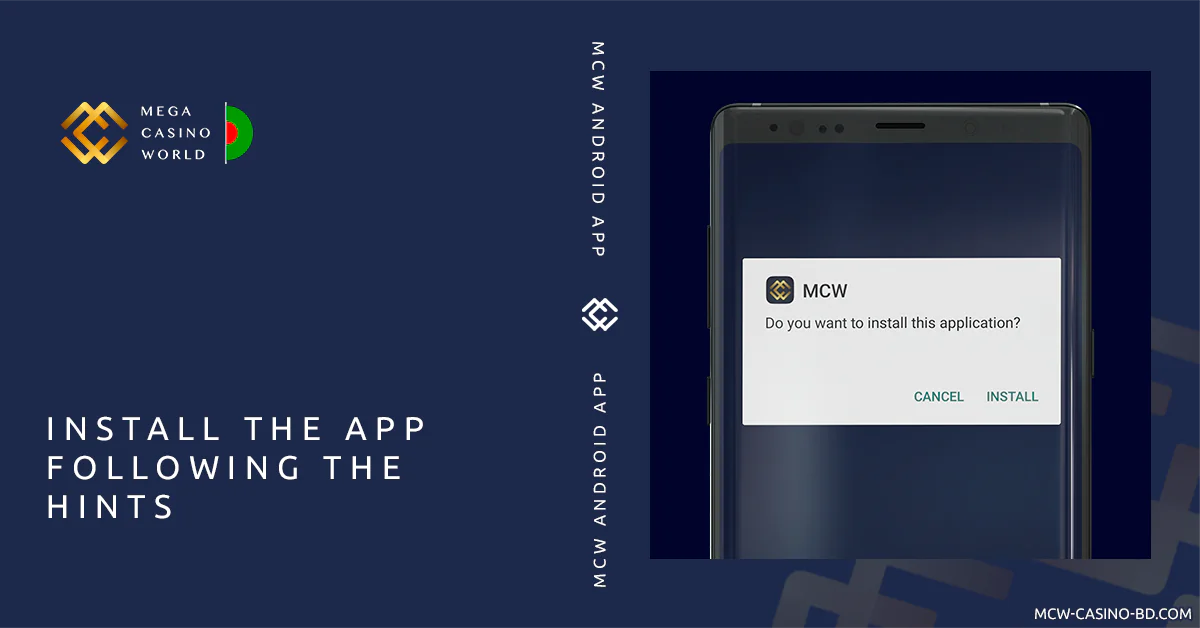
Android features
Getting the MCW app Bangladesh on Android allows you not only to play everywhere but also take advantage of various app features influencing your gambling or betting experience:
- Low-tech demands must be met to make the app installed via the MCW APK work perfectly;
- Convenient interface that makes navigation as easy as possible;
- Regular updates and improvements of all tools and services.
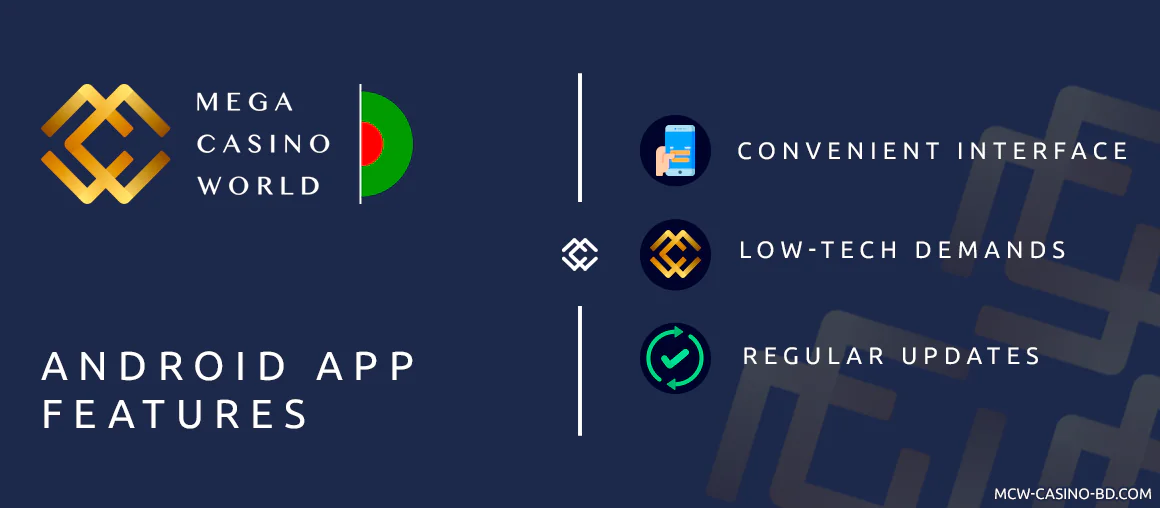
How to download the MCW app on iOS
Like the MCW APK download, the process of the iPhone app download involves downloading a special file as well. The step-by-step instructions on how to get the IPA file are as follows:
-
Go to the MCW official website through the mobile Safari browser.

-
Navigate to the very bottom of the front page and tap on the “Download for iOS” button there.

-
Study the guide for the download process.
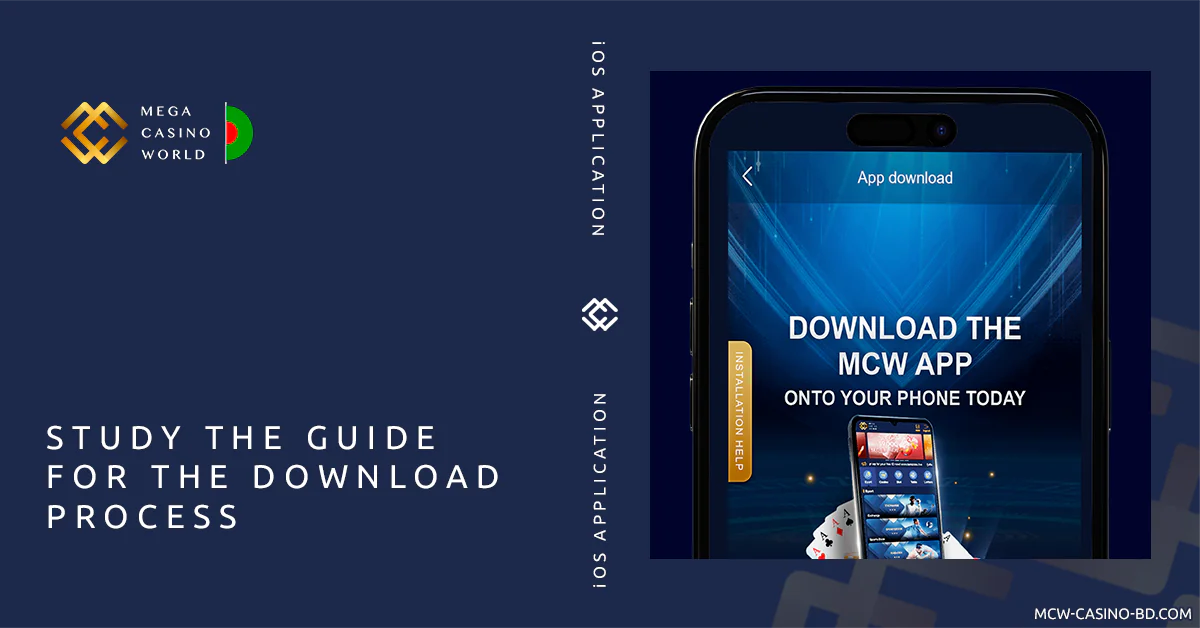
-
Click “Download”.
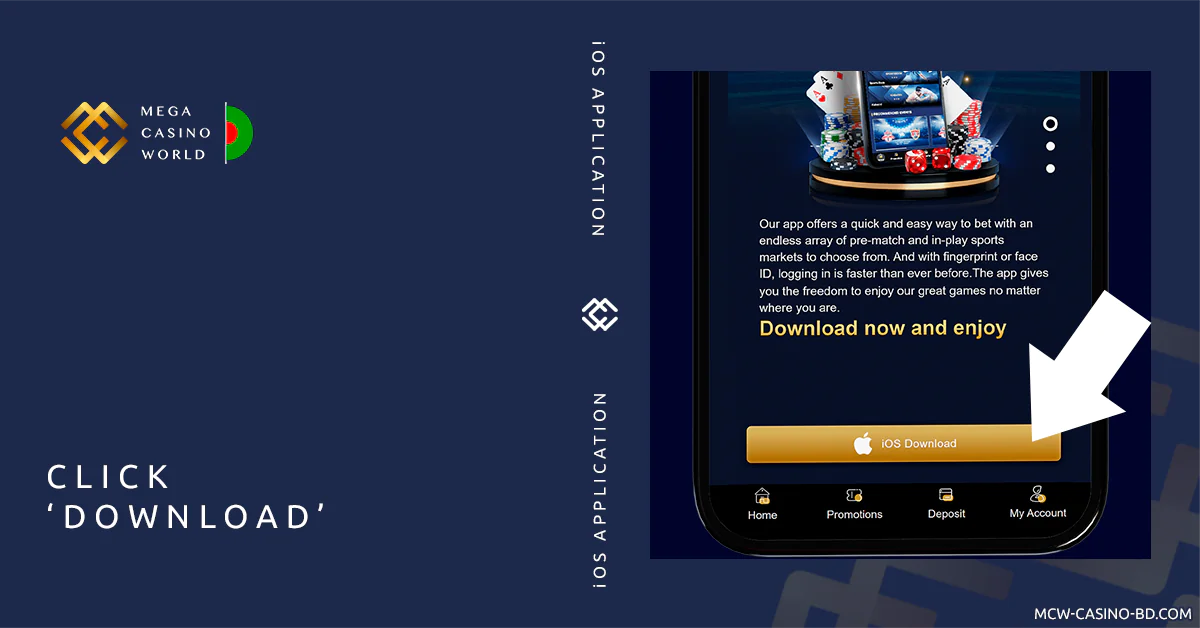
-
Consent to the file download by pressing “Yes” in the pop-up window.
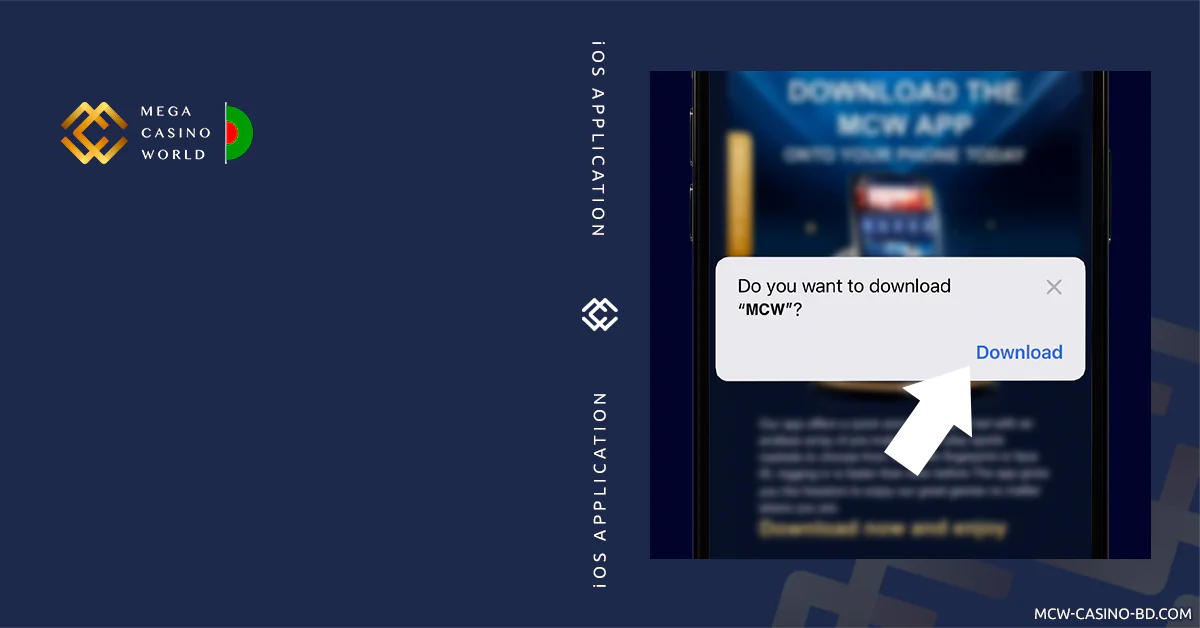
How to install MCW on iOS
To get the MCW app, it is essential to take steps per the following algorithm of actions:
-
Wait for the IPA file to download.

-
Find the MCW file in the Downloads tab.
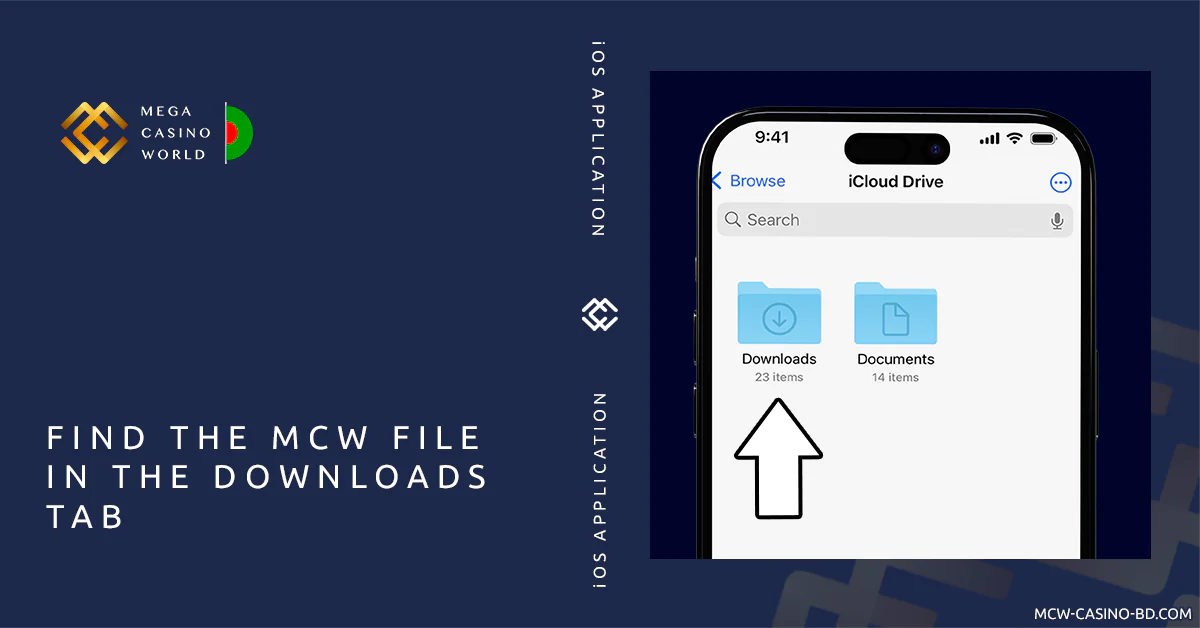
-
Open the file by tapping on it.

-
Begin to install the app by following the onscreen instructions.
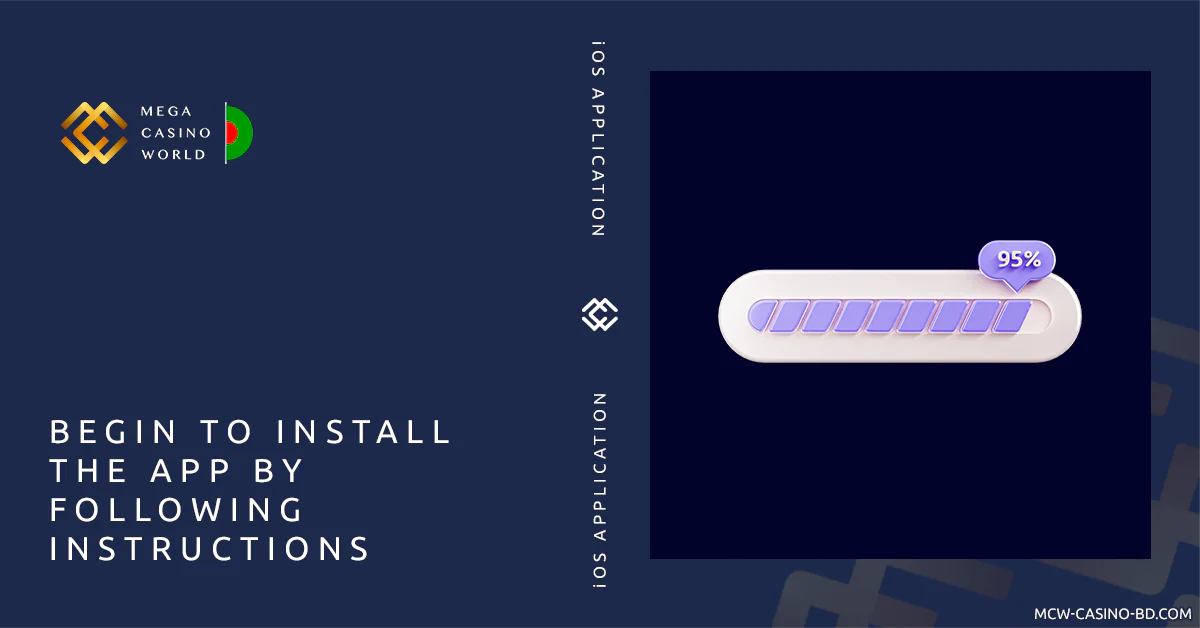
-
Wait a few minutes until the app is installed and find the shortcut on the home screen of your iOS device.

iOS features
iOS owners who have completed the download procedure and installed the MCW app on their gadgets can access several advantageous features. They are as follows:
- Fast operation thanks to a powerful app supplier;
- Automatic updates can be enabled;
- You can receive push notifications from MCW about the latest news, promos, etc.
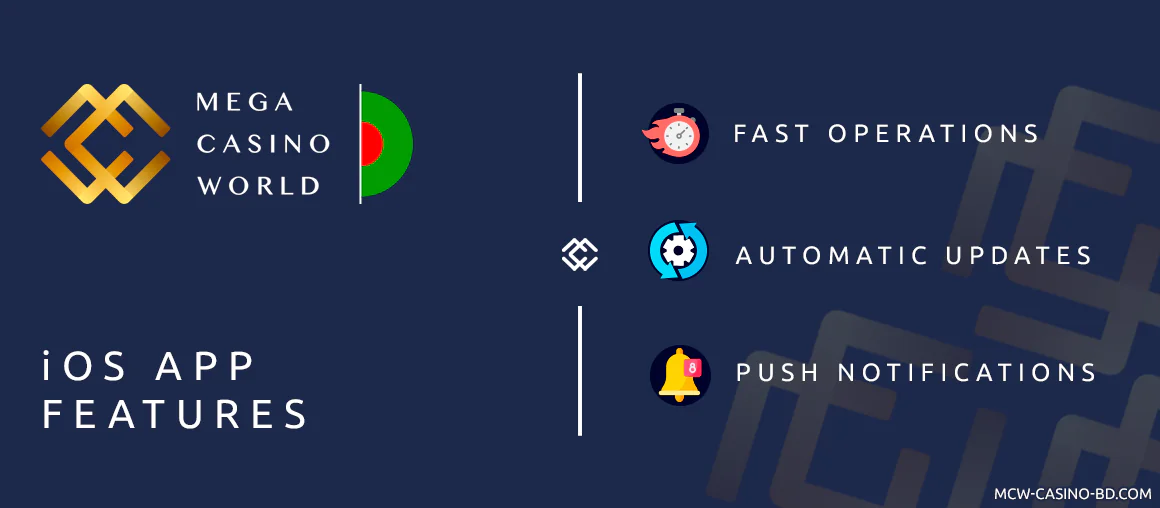
Functionality of the MCW app
The diversity of existing features and tools in the MCW app does not differ from the one you can find on the site. As soon as you run the program you will be provided with the following options:
- The main menu allows you to access sports betting and casino categories, a VIP program page, an online chat button, and a link to the Affiliate website;
- The Promotions tab can be opened via the corresponding button at the bottom;
- My Account includes such items as Wallet, Bets Records, Transaction Records, links to the support contacts, and so on;
- Top-ups can be initiated via the “Deposit” button at the bottom of the MCW app main page;
- The footer presents information about the brand including MCW partners and ambassadors.

MCW Apps: Automatic Updates
To always keep up with the latest versions of mobile software, Bengali players can enable automatic updates on their smartphones. The features let you avoid manual updating of the MCW app, saving much time. Take the following steps to turn on automatic updates:
- Go to the settings of your mobile gadget.
- Open the Applications tab.
- Find the MCW app logo and tap on it.
- Turn on the slider located near the Automatic Updates function.

Registration process via the MCW application
Unregistered players who decided to use the MCW app need to sign up. The procedure does not differ from the one performed on the original site and consists of the following actions:
- Locate “Sign Up” at the bottom of the screen and click.
- Input your username and password.
- Opt for the currency you prefer to use.
- Insert your name and surname, telephone number, email, and a referral code if you have one.
- Go through a quick verification by entering the number displayed in the box at the bottom.
- Press “Confirm” to create a profile.
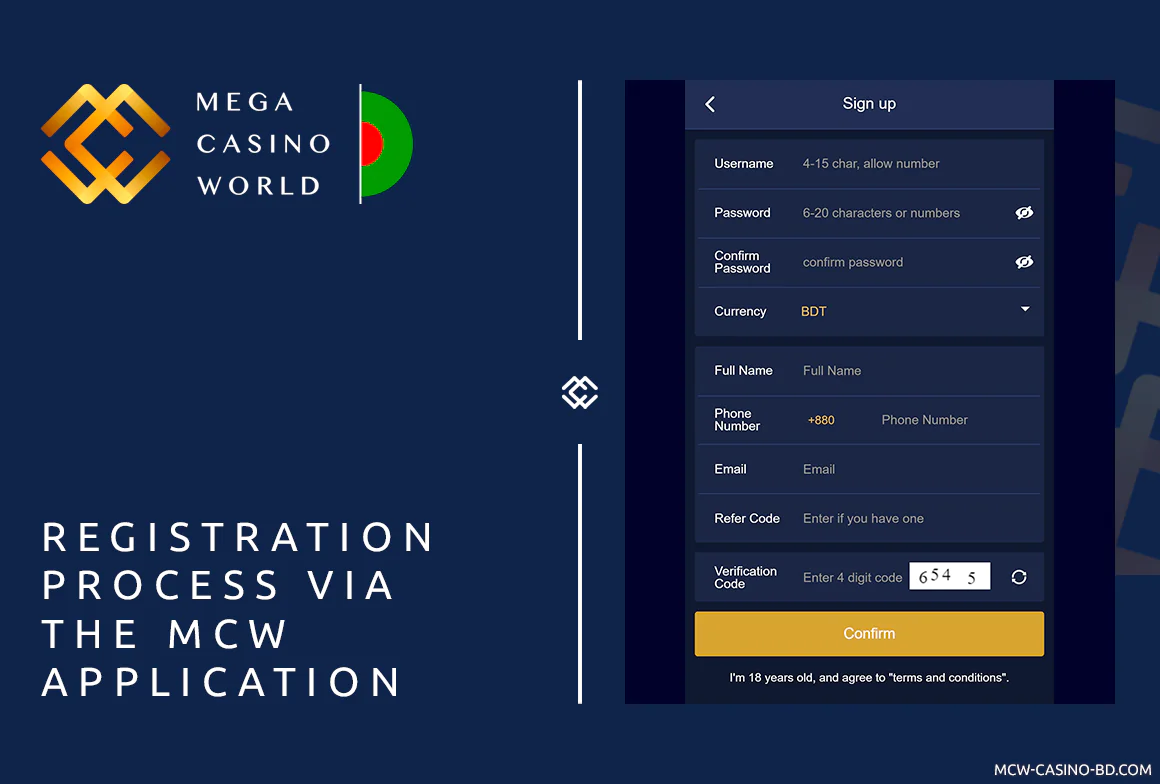
Bonuses for downloading MCW app
The MCW app introduces a plethora of pleasant bonus rewards that can be activated once or regularly. Bengali players are supplied with a choice of rebate, reload, cashback, and other types of bonuses eligible for casino games as well as sports bets. Activating your first bonus is possible immediately after registration in the MCW app.

| Bonus | Description |
|---|---|
| Slots & Table Games First Deposit Bonus | A 150% reward of up to 10,000 BDT for Slots and Table Games |
| Casino First Deposit Bonus | A 50% bonus of up to 12,000 BDT for the live casino |
| Casino Unlimited Daily Rebate | An up to 0.8% rebate bonus determined in compliance with a daily turnover |
| Casino Daily Reload Bonus | A 20% reload bonus of up to 5,000 BDT every day |
| Slots Unlimited Daily Rebate | Up to 1% of a rebate depending on the daily turnover in the Slots category |
| Slots Weekly Cashback | Weekly cashback of up to 11.88% for your slot losses |
| Slots & Table Games Daily Reload Bonus | A 25% reload bonus of up to 5,000 BDT for performing a top-up |
| Slots Midnight Reload Bonus | A 10% bonus of up to 2,500 Bangladeshi takas during the night |
| Refer a Friend and get Free Money | A 600 BDT free money bonus for referring new users |
MCW Casino app
With more than 4,000 high-quality games in the casino lobby of the MCW app, Bengali players are not likely to get bored. Assured of engaging and entertaining gameplay, mobile users can opt for such categories as Slots, Table, Crash, Arcade, Fishing, and Lottery.
All the games work on a random number generator and provide gamblers with fairness. Furthermore, you can specify a particular software developer: Pragmatic Play, JILI, Evolution, Spribe, and more. The top picks of the MCW app are:
- Aviator;
- Sugar Rush;
- Saba Lotto;
- Heroes of the Deep Sea;
- Mini Roulette, and beyond.
In addition to RNG games, the MCW app introduces live casino services. The collection of games played against real dealers includes poker, roulette, blackjack, baccarat, and various other games. No matter which category you select for playing, you will be able to enjoy eye-catching graphics and have greater chances of winning.

How to play slots via the app
If you are enthusiastic about playing slot machines on the go via the MCW app, you need to take a couple of simple steps. The manual on how to run any game in this category is below:
- Make a top-up to be able to play for real money.
- Expand the main menu on the left side of the screen.
- Scroll the menu and opt for the Slots category.
- Select the software provider whose game you wish to play.
- Look through the collection of accessible slot machines.
- Tap on the game to launch it. If necessary, open the full screen of the slot.
- Place a bet inside the game.
- Begin to spin the slot machine by tapping on the button in the center.
- Click “Withdraw” to transfer the winnings to the MCW app main account if your gambling session is successful.

MCW Mobile Sports betting options
Apart from playing online games, the MCW app supplies Bengali players with multiple betting opportunities. This includes placing stakes on numerous national and international sporting events. The sportsbook on the MCW app comprises different sports disciplines including the following:
In addition, Bengali bettors can predict the outcomes of various esports matches in the MCW app (such cybersports as Dota 2, League of Legends, CS 2, FIFA, etc. are available).
The category allows you to make bets either on upcoming matches or the ones that are already in progress. Reliable statistics, live streams of the major matches, and other betting features are accessible as well.

MCW Mobile Banking in Bangladesh
The procedure of replenishing the balance of your account can be initiated inside the MCW app. With the same deposit options as on the desktop version of the site, Bengali players can choose from:
- bKash;
- Nagad;
- Rocket;
- UPay;
- TAP;
- OKWallet;
- Sure Cash;
- Bank Transfer;
- Bitcoin;
- USDT TRC20;
- Ethereum.

When it comes to cashing out the winnings from MCW, Bangladeshi users are provided with the following choice of payment methods:
- bKash;
- Nagad;
- Rocket;
- UPay;
- TAP.
No matter which type of transaction you are going to initiate, the limits are affordable. What is more, financial operations made in the MCW app are processed in less than 5 minutes.

Adaptive MCW site for mobile
Even if you do not have an opportunity to get the official MCW app on your smartphone, you are still able to be a mobile user. The brand’s mobile website has been developed adaptively to allow Bengali players to access it at any time. The MCW mobile version of the site is enabled automatically when you visit it from a mobile gadget.
Bangladeshi players can make use of the same casino and sports services, participate in identical promotions, and get the same bonuses as desktop visitors. By playing in the browser, you do not need to download the MCW app.

Advantages of the MCW App BD
You should not be in doubt about the quality of the MCW app since the company has a lot of perks to offer. The main ones are listed below:
-

The MCW app free download process for Bengali users;
-

More than 4,000 casino games in total;
-

Betting on cricket, kabaddi, football, tennis, basketball, and other sporting disciplines;
-

Generous bonus offers for the casino, live casino, and sports;
-

Compatibility with all modern iOS and Android mobile devices;
-

Quick APK/IPA file download and installation procedures;
-

The user-friendly interface and intuitive navigation in the MCW app;
-

Round-the-clock support via live chat, email, and social networks.
Compare MCW app and adaptive website version
If you can not decide what to use: the MCW app or the mobile version of the site, look through the table below to learn more about the perks and drawbacks of both variants.
| Mobile App | Adaptive Site |
|---|---|
| There is a need to download the MCW APK or IPA file to install the app | Does not take up free space in the storage of your device |
| Takes less Internet traffic | Loads quicker because it does not rely on the browser to work |
| There are several tech demands for smartphones and tablets | Work on all kinds of mobile gadgets |
| Requires regular updates | Is updated by specialists automatically |

Mobile Support in the MCW software
Communication with the professional support staff can be conducted in the MCW application. Round-the-clock service and instant responses are assured. Players from Bangladesh can use the Bengali language when talking to the support specialist. To be provided with a solution to your problem, you can use email, online chat, or social networks.
| Way to Contact | Description |
|---|---|
| [email protected] | |
| Live chat | The live chat can be accessed via the main menu |
| Social media | Links to Facebook and Telegram can be found in the My Account menu |
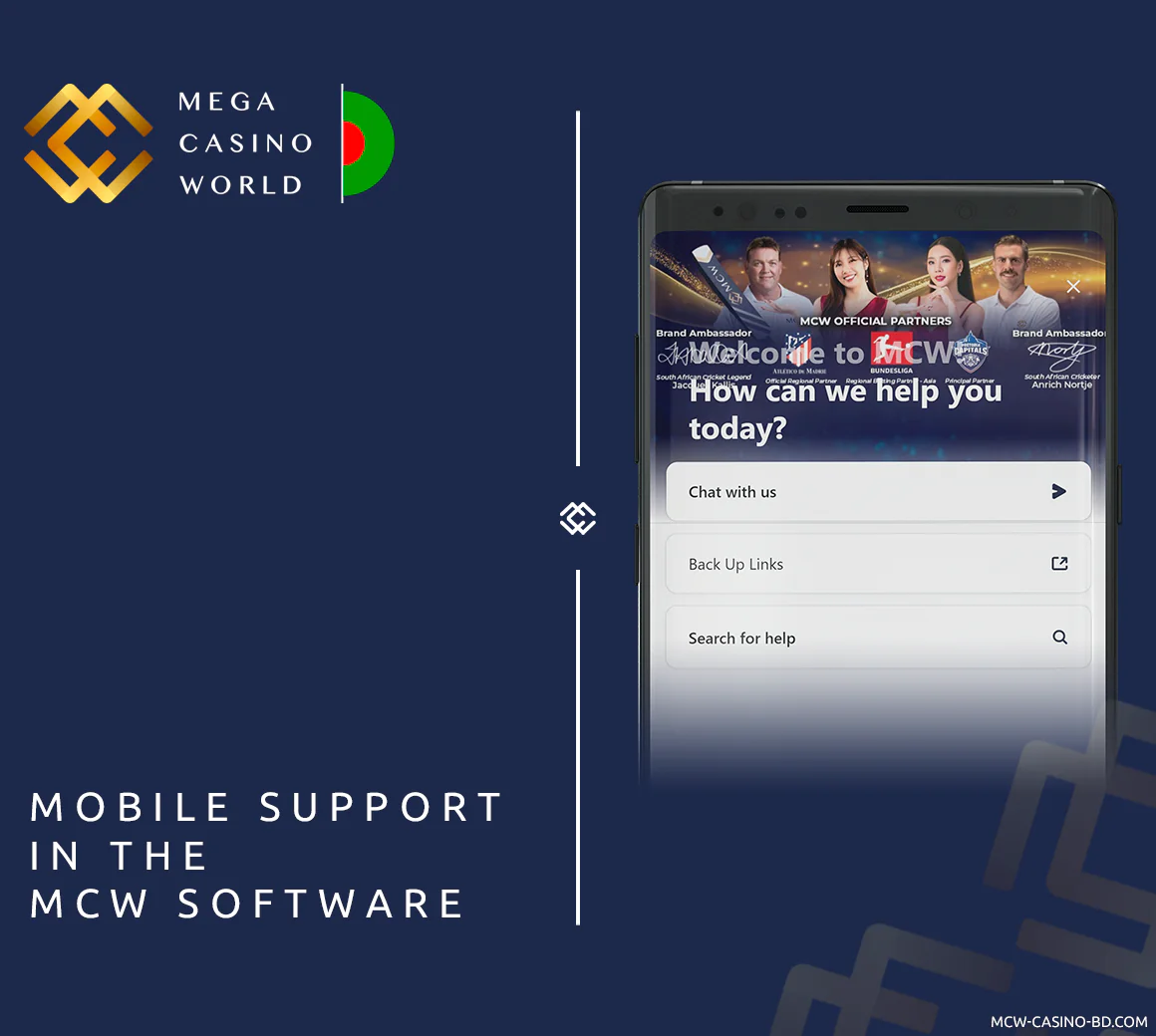
FAQ
What is the size of the installed MCW app?
Once you decide to get the MCW app, you need to make sure your mobile gadget has at least 92.9 MB of free space.
On which Android devices can I install the MCW mobile app?
The MCW Android app is supported on all smartphones and tablets powered by this operating system if the device is updated to the 5.0 software version or above.
How often do I need to update the app?
There is no certain schedule of MCW updates. However, you will be notified about a new version via a message in the chat box.
Do I have to create another account in the MCW app?
The answer is no. You will be able to sign in to your existing profile after the MCW APK or IPA download and installation of the mobile software.
Can I communicate with the support agent in the app?
Yes, you can. The MCW app has an online chat allowing you to inform the support team about the problems you face. In addition, you can get links to the official email address and social networks.